Archiving Digital Image Files
Tom Krepcio
2018 American Glass Guild Conference
Cleveland, OH
June 2018
Tom Krepcio
2018 American Glass Guild Conference
Cleveland, OH
June 2018
Why Me?
I've been working with Computer Graphics in Stained Glass since 1993.
I created the blog Vitreosity (2004-present) and was the editor of AGGnews (2010-2015).
Since 1993, I have generated tens, maybe hundreds, of thousands of digital image files to store and maintain. Many have been lost with changes in file formats, storage technologies, operating systems, etc.The working computer files for the years 1993-1999 are almost totally gone.
Since 1993, I have generated tens, maybe hundreds, of thousands of digital image files to store and maintain. Many have been lost with changes in file formats, storage technologies, operating systems, etc.The working computer files for the years 1993-1999 are almost totally gone.
 |
Full article below the fold
Defining the Digital Dark Age
Rapidly changing storage technologies + poor file management = more information could be lost than is created.
Changes in photographic recording and reproduction.
Since 1993, all levels of photography have transformed from film to digital.
 | |
| Digital Photography Boom Cameras in Smartphones New ability for creating thousands of images instantly. But what to do with them? How to store and find them in the future? |
Storage Format Changes
Storage Formats 1 - early and now obsolete
Floppy Disk 1.4 mb max
Syquest Disk 200 mb max
Zip Drive 500 mb max
Storage Formats 2
More reliable but cumbersome -
CD/DVD players are still available they often have to purchased as a separate peripheral device. CD-R - 700 mb max limit means many discs are needed, with difficulties in finding and keeping track of them.
More reliable but cumbersome -
CD/DVD players are still available they often have to purchased as a separate peripheral device. CD-R - 700 mb max limit means many discs are needed, with difficulties in finding and keeping track of them.
Storage Formats 3
Flash Drive and SD Cards -
As recent and pervasive as flash drives are, even now the USB
connecting port is in the middle of changing from USB2 to USB3.
connecting port is in the middle of changing from USB2 to USB3.
Storage Formats 4
External Hard Drive
Again, in transition. The external hard drive is changing from the spinning hard disk to the more reliable (supposedly) solid state drive. Currently the solid state drive holds less information and is more expensive, therefore it is out of reach to many.
Bottom Line
With few exceptions, don’t expect any physical storage device to be good for more than 10 years, and sometimes less.
Online Storage
Cloud Storage - Likely the Future, but Imperfect in the Present
ONE IMPORTANT NOTE!
Social Media is... NOT ARCHIVAL!!
Social Media is... NOT ARCHIVAL!!
- Tumblr
Cloud for storage - what works now and what doesn't.
Currently, most cloud services are too slow and too limited.In my opinion, these are the best possibilities in the current time frame (August 2019)
(Mostly straight storage with some sharing and some social possible)
- Dropbox
- Flickr
- Google Drive
- iCloud
Cloud storage- Unresolved Issues
- Speed - too slow at present
- Cost - more expensive at present
- Complexity - Who to choose for what specific purpose?
- Do you need it for short term or long term storage? Do you need sharing functions?
- Reliability - Knowing the cloud service will still be there 5-10-20 years down the line.
- Privacy - How to be assured that your images and information are secure.
Part 2 -
Suggestions for the Here and Now
Archiving Digital Image Files
Suggested Procedure:
1) Decide which images are most important.
- Discard dupes, out-of-focus images, etc.
- Pick the images you feel are important.
- If there are multiple versions of an important photo, save the one with highest quality.
2) Organize the selected images into folders.
- Create a folder structure on your computer to put the images you picked.
- Name the folders in a manner in which you can search for them in the future.
- TRY and establish a clear and consistent naming convention - for folders and files.
- Name the folders in a manner in which you can search for them in the future.
- TRY and establish a clear and consistent naming convention - for folders and files.
 |
| Try and put as much information in folder name without becoming cumbersome. |
3) Give the files unique names (very important!).
- Give individual photos descriptive file names, or at least names by group.
Suggested batch renamer (free trial, $20 for unlimited names) - http://www.filerenamer.net/
4) If possible, record the files unique information.
(a.k.a. Metadata)
(a.k.a. Metadata)
- Tag photos with names of people and descriptive subjects.
- Write a brief description of the directory structure and the photos.
- Put a copy of the photo inventory with your important papers in a secure location.
- Note that most will not be able to do this, as it is VERY time consuming.
- Note that most will not be able to do this, as it is VERY time consuming.
5) Make copies and store them in different places.
- Make at least two copies of your selected photos—more copies are better.
- One copy can stay on your computer or laptop; put other copies on separate
media such as DVDs, CDs, portable hard drives, thumb drives or Internet storage.
- Store copies in different locations that are as physically far apart as practical. If
disaster strikes one location, your photographs in the other place should be safe.
6) Check and update periodically.
- Check your photos at least once a year to make sure you can read them.
- Create new media copies every five years or when necessary to avoid data loss.
Part 2 info adapted by Tom Krepcio (www.krepcio.com)
from www.digitalpreservation.gov/you/content/photos.html (no longer online)
from www.digitalpreservation.gov/you/content/photos.html (no longer online)
Other links –
Library of Congress Recommended Formats Statement 2018 - advanced info
http://www.loc.gov/preservation/resources/rfs/update - long (3,500+ words) article about the loss of millions of music files from Myspace.
https://gizmodo.com/what-myspace-lost-1837069394
"What Myspace Lost" by Whitney Kimball
August 21, 2019, gizmodo.com
favorite part of the article, quoting The Internet Archive -
“This is Facebook in a few years’ time. Don’t treat any of today’s popular services as a permanent archive. If Facebook thought that it could make more money out of you by throwing you in a garden shredder and turning you into fertiliser it would do so in half a heartbeat. They do not care about you or your stuff. Please keep local copies of your shit.”
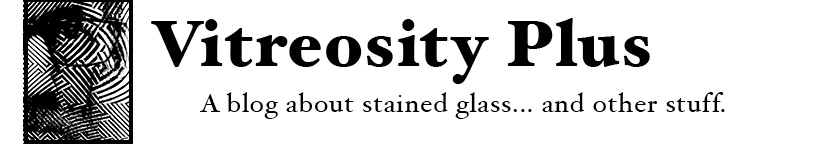








No comments:
Post a Comment